Dropbox has added two-step verification option for its account users and in the last session under this topic we have discussed about how to enable this feature. In-spite of its benefits of having high security it has some of the pitfalls that we have to enter the code that comes to our mobile i.e., secret code in our computer when ever we need to login to Dropbox account even though we entered it in our white-list devices.So, now in this post i am going to let you know about how to disable Dropbox two-step verification.
About Author
Disable Dropbox Two-step Verification:-
Sign into your Dropbox account.
Now after signing into your account , You will be having a option Enable Two step verification now "change" this and enter next.
Now , change this to Disable two step verification.That's it you are done.
 Topics:
Dropbox,
Tech News
Topics:
Dropbox,
Tech News

 Previous Article
Previous Article









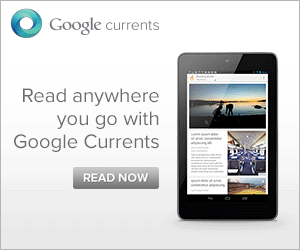

Responses
0 Respones to "Disable or Enable Dropbox two step verification"
Post a Comment